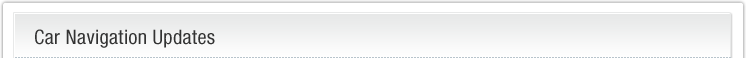
KV-PX70 Firmware Updates Procedure
1. How to make an upgrade memory card.
[Necessary equipment]
- ・SD Memory Card
- Must be formatted with FAT32 file system.
- ・Patch data
- Download from the JVC Car Navigation Updates website and copy it (folder name is “8”) into the SD card. (Do not put it in any folder created it the SD card.)
2. Update Procedure for Firmware
- 1) Plug in the unit.

- 2) Inset the SD card into the unit as shown below.

- 3) Press and hold the POWER button.

- 4) Update starts.
- Update will start after “JVCKVPX70R**” appears on the screen.
After that, the display shows data copying message for a short time.
Note: Never touch the unit while it is updating. - 5) After update finished, the unit will rebooted automatically.
- 6) Done
